- Requirements
- Usage
- Resources - View-DEMO- DOCUMENTATION AND VIDEO TUTORIAL-Youtube
- Column Type should be longtext in Database table
- recorded JSON data to column in Database
- How can I use recorded JSON format in frontend
jQuery.filer - Simple HTML5 file uploader, a plugin tool for jQuery which change completely file input and make it with multiple file selection, drag&drop support, different validations, thumbnails, icons, instant upload, print-screen upload and many other features and options.
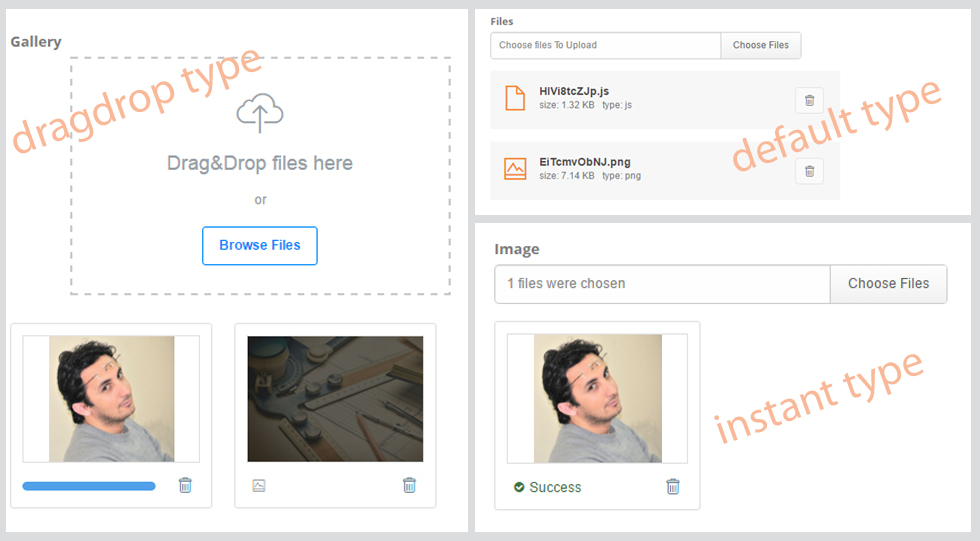
Download and Extract the release file under protected/extensions
Requirements ¶
Yii 1.1 or above
Usage ¶
Images and files are stored in the upload folder. You should create folders inside this directory. These folders must be writable.You may change this directory using {uploadDir} parametre.
view:
<?php echo $form->labelEx($model,'table_columnName',array('class'=>'')); ?>
<?php
$this->widget('ext.euploadmam.EuploadmamWidget',array(
'model'=>$model,
'attribute' => 'table_columnName',
'actionUpload'=>Yii::app()->createUrl('site/upload'),
'actionRemoveFile'=>Yii::app()->createUrl('site/removeFile'),
'limit'=>4,
'maxSize'=>4, //4MB,
#'extensions'=>array('jpg','png','gif'),//etc
'uploadDir'=>'upload/',
'view'=>'default',//dragdrop,instant
#'title'=>array('auto',10),
#'removeConfirmation'=>false,
));
?>
<?php echo $form->error($model,'table_columnName',array('class'=>'')); ?>
siteController:
You can use code blocks like the following in siteController, copy paste only
public function actionRemoveFile()
{
$uploadDir=$_POST['uploadDir'];
if(isset($_POST['file'])){
$file = $uploadDir . $_POST['file'];
if(file_exists($file)){
unlink($file);
}
}
}
public function actionUpload()
{
require_once(Yii::app()->basePath.'/extensions/euploadmam/assets/php/class.uploader.php');
$uploader = new Uploader();
$limit =$_POST['limit'];
$maxSize =$_POST['maxSize'];
$extensions =json_decode($_POST['extensions'],true);
$uploadDir =$_POST['uploadDir'];
$title =json_decode($_POST['title'],true);
$name =$_POST['name'];
$data = $uploader->upload($_FILES["$name"], array(
'limit' => $limit, //Maximum Limit of files. {null, Number}
'maxSize' => $maxSize, //Maximum Size of files {null, Number(in MB's)}
'extensions' => $extensions, //Whitelist for file extension. {null, Array(ex: array('jpg', 'png'))}
'required' => false, //Minimum one file is required for upload {Boolean}
'uploadDir' => $uploadDir, //Upload directory {String}
'title' => $title,//New file name {null, String, Array} *please read documentation in README.md
'removeFiles' => true, //Enable file exclusion {Boolean(extra for jQuery.filer), String($_POST field name containing json data with file names)}
'perms' => null, //Uploaded file permisions {null, Number}
'onCheck' => null, //A callback function name to be called by checking a file for errors (must return an array) | ($file) | Callback
'onError' => null, //A callback function name to be called if an error occured (must return an array) | ($errors, $file) | Callback
'onSuccess' => null, //A callback function name to be called if all files were successfully uploaded | ($files, $metas) | Callback
'onUpload' => null, //A callback function name to be called if all files were successfully uploaded (must return an array) | ($file) | Callback
'onComplete' => null, //A callback function name to be called when upload is complete | ($file) | Callback
'onRemove' => 'onFilesRemoveCallback' //A callback function name to be called by removing files (must return an array) | ($removed_files) | Callback
));
if($data['isComplete']){
$record=[];
$record['name'] =$data['data']['metas'][0]['name'];
$record['extension'] =$data['data']['metas'][0]['extension'];
$record['size'] =$data['data']['metas'][0]['size'];
$record['type'] =$data['data']['metas'][0]['type'][0];
#$files =$data['data']['metas'][0];
print_r(json_encode($record));
}
if($data['hasErrors']){
$errors = $data['errors'];
print_r($errors);
}
function onFilesRemoveCallback($removed_files){
foreach($removed_files as $key=>$value){
$file = $uploadDir . $value;
if(file_exists($file)){
unlink($file);
}
}
return $removed_files;
}
}
Resources - View-DEMO- DOCUMENTATION AND VIDEO TUTORIAL-Youtube ¶
...external resources for this extension...
Column Type should be longtext in Database table ¶
table column type of uploaded file should be longtext in database because sent to column data is JSON format. for example table format:
CREATE TABLE IF NOT EXISTS `blog` (
`id` int(11) NOT NULL AUTO_INCREMENT,
`blogTitle` varchar(255) COLLATE utf8_turkish_ci NOT NULL,
`image` longtext COLLATE utf8_turkish_ci,
`gallery` longtext COLLATE utf8_turkish_ci,
`files` longtext COLLATE utf8_turkish_ci,
PRIMARY KEY (`id`)
) ENGINE=InnoDB DEFAULT CHARSET=utf8 COLLATE=utf8_turkish_ci AUTO_INCREMENT=1 ;
recorded JSON data to column in Database ¶
[{"name":"ARDY945erP.txt","extension":"txt","size":"3683","type":"text"},{"name":"HNgXx7LnGw.jpg","extension":"jpg","size":1070,"type":"image"},{"name":"fZlgr1J_SB.html","extension":"html","size":0,"type":"text"}]
How can I use recorded JSON format in frontend ¶
For example we can call image name using following code block
<?php
$model=Blog::model()->findByPk(13);
$json_column=json_decode($model->gallery);
?>
<?php if (sizeof($json_column)>0): ?>
<?php foreach($json_column as $key =>$value):?>
<?php echo $value->name.'<br/>'; //HNgXx7LnGw.jpg?>
<?php endforeach;?>
<?php endif;?>
If you have any questions, please ask in the forum instead.
Signup or Login in order to comment.